之前曾經介紹過使用 file-uploader 來做 Ajax 的檔案上傳,而 file-uploader 也有了改版,有時間在找機會寫一下這個新版的 file-uploader,在 ASP.NET MVC 我們使用 file-uploader 可以完成 Ajax 的檔案上傳功能,但是要做的設定以及所需要了解的東西不算少,所以一些前端技術不是很熟練的朋友就會有些障礙,而能夠完成 Ajax 檔案上傳的也不是只有 file-uploader 還有很多前端套件可以替代,但是找來找去有很多都是會使用 flash 技術來完成,我對 flash 並沒有什麼成見,只是能不用就不用,而這一篇就來介紹使用 jQuery Form Plugin 這個前端套件來完成檔案上傳的功能。
jQuery Form Plugin
http://malsup.com/jquery/form/
github Repository
https://github.com/malsup/form/
套件介紹、API 使用說明以及範例等等,我就不再多說,可以請各位自行查閱,因為這一篇是說明怎麼用這個套件來完成檔案上傳,以下為此套件有關檔案上傳的 Demo 範例連結,
http://malsup.com/jquery/form/#file-upload
實作
1. 加入 jquery.form.js
從 jQuery Form Plugin 的 github Repository 裡下載最新的檔案,並且將 jquery.form.js 加入到 ASP.NET MVC 專案中,
再來就是把 jquery.form.js 給加入到 _layout.cshtml 內,或是也可以加入 App_Start/BundleConfig.cs 當中,
2. 建立 File Upload Action 與 View
Action
public ActionResult Upload(){ return View();}
[HttpPost]
public ActionResult Upload(HttpPostedFileBase file){if (file != null)
{ if (file.ContentLength > 0) { var fileName = Path.GetFileName(file.FileName);var path = Path.Combine(Server.MapPath("~/FileUploads"), fileName);
file.SaveAs(path);
}
}
return RedirectToAction("Upload");
}
@{ViewBag.Title = "Upload";
}
<h2>Upload</h2>
<hr />
<form id="UploadForm" action="@Url.Action("Upload")" method="post" enctype="multipart/form-data">
<label for="file">Filename:</label>
<input type="file" name="file" id="file" />
<input type="submit" />
</form>
3. 加入前端 Javascript Alert:toastr
上傳檔案成功或是失敗都必須要顯示訊息,可以在頁面中找個地方顯示訊息,不過這邊我是希望以 Alert 的方式來左顯示,所使用的 Javascript Notoification 套件為「toastr」,會使用它的原因在於「簡單」而且可以提供四種基本訊息顯示樣式:Success, Info, Warning, Error,並且可以設定顯示位置以及顯示的動態效果,
Demo:http://codeseven.github.com/toastr/
Download:https://github.com/CodeSeven/toastr
會用它更重要的一點是,toastr 可以從 NuGet 裡下載,
從 Nuget 裡將 toastr 加入到專案裡,會自動將 css 檔案加入到 Content 目錄、js 檔案加入到 Scripts 目錄裡,
也手動把 toastr 的 css 與 js 給加入到 _Layout.cshtml 裡,
使用方式:
// Display a info toasttoastr.info('Display a info toast')// Display a warning toasttoastr.warning('Display a warning toast')// Display a success toast, with a titletoastr.success('Display a success toast', 'Success Message')
// Display an error toast, with a titletoastr.error('Display an error toast.', 'Error Message')
另外 toastr 是 Responsive 的,看看以下的測試結果,
http://goo.gl/Ijccm
4. 修改後端程式並在 View 加入 Javascript 程式
後端 Controller 的 Action 程式修改如下,回傳 JSON 資料讓前端的 toastr 顯示處理訊息,
public ActionResult Upload(){ return View();}
[HttpPost]
public JsonResult Upload(HttpPostedFileBase file){Dictionary<string, object> jo = new Dictionary<string, object>();
if (file == null)
{jo.Add("success", false);
jo.Add("message", "file upload error.");
}
else { if (file.ContentLength > 0 && file.ContentLength < (1 * 1024 * 1024)) {var fileName = Path.GetFileName(file.FileName);
var path = Path.Combine(Server.MapPath("~/FileUploads"), fileName);file.SaveAs(path);
jo.Add("success", true);
jo.Add("message", file.FileName); jo.Add("ContentLenght", file.ContentLength);}
else { if (file.ContentLength <= 0) {jo.Add("success", false);
jo.Add("message", "請上傳正確的檔案.");
}
else if(file.ContentLength > (1 * 1024 * 1024))
{jo.Add("success", false);
jo.Add("message", "上傳檔案大小不可超過 1MB.");
}
}
}
return Json(jo);}
前端 Javascript 程式如下:
<script type="text/javascript"> $(function () { $("#UploadForm").ajaxForm({ iframe: true, dataType: "json", success: function (result) { $("#UploadForm").resetForm(); if (result.success) { toastr.success(result.message, 'Success Message')}
else { toastr.error(result.message, 'Error Message')}
},
error: function (xhr, textStatus, errorThrown) { $("#UploadForm").resetForm();toastr.error('檔案上傳錯誤.', 'Error Message')
}
});
});
</script>
測試
上述的前置作業以及前後端程式都完成之後,執行程式進行測試,瀏覽器使用 Firefox 並且開啟 Firebug 來做觀察,
成功上傳一個檔案,
觀察前端收到後端傳來的 JSON 訊息,
我在後端 Action 方法中有加上限制不能上傳超過 1MB 的檔案,所以接下來我上傳一個超過 1MB 的檔案,
觀察前端所接收到的 JSON 訊息,
故意不選擇檔案就按下 Submit 送出查詢,
觀察前端所接收到的 JSON 訊息,
以上就是這一次練習在 ASP.NET MVC 4 網站中使用 jQuery Form Plugin 來完成 Ajax 檔案上傳的功能,上面的都是基本的操作,其實還可以更進階,不過那就留到以後再繼續說明。
相關連結:
jQuery Form Plugin
http://malsup.com/jquery/form/
Simple javascript toast notifications - toastr
https://github.com/CodeSeven/toastr
http://codeseven.github.com/toastr/
Simple JavaScript Notifications with toastr | John Papa
http://www.johnpapa.net/toastr100beta/
以上
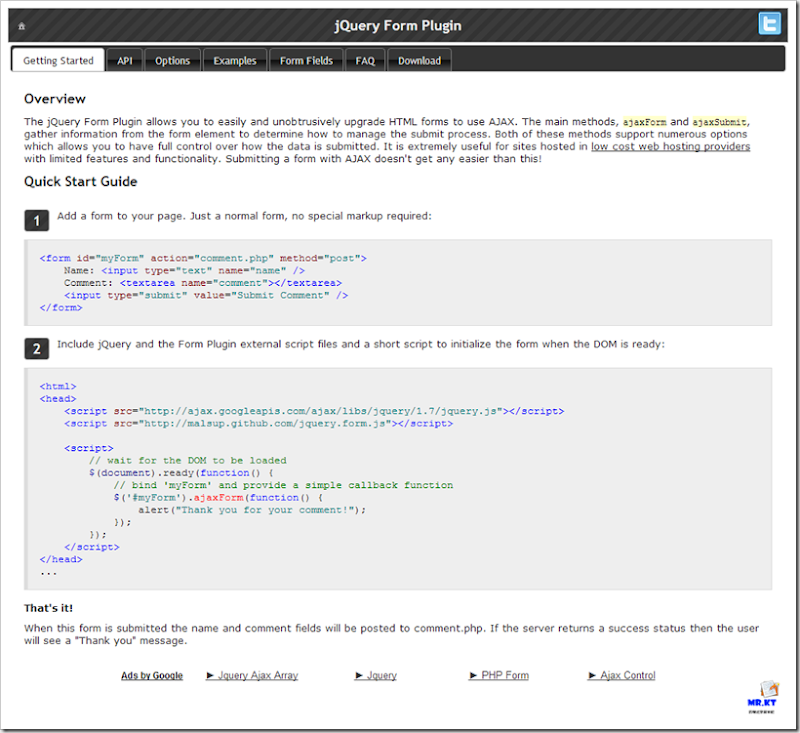
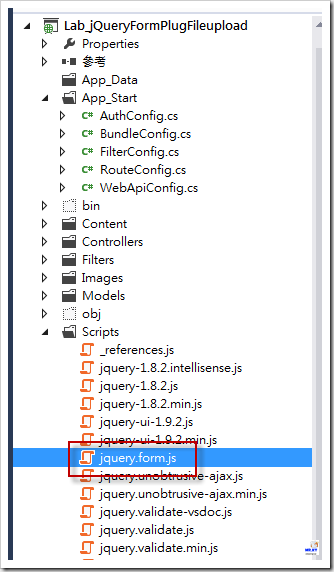
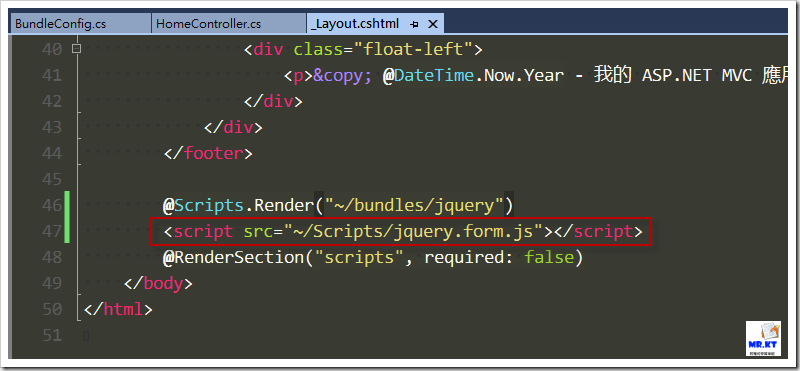
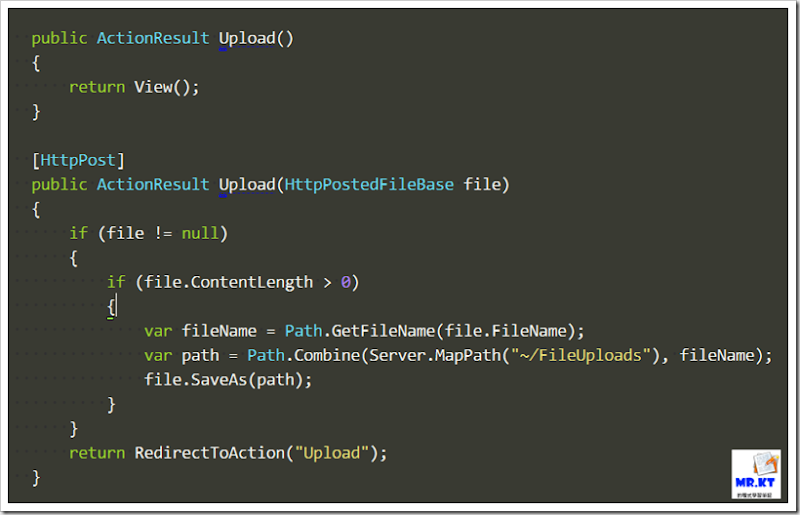
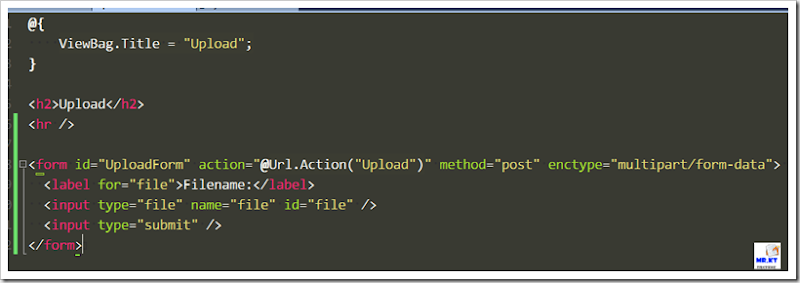
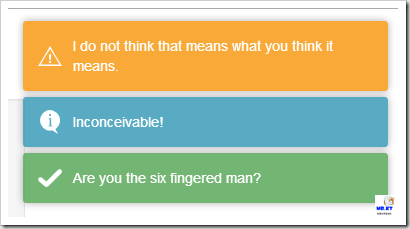
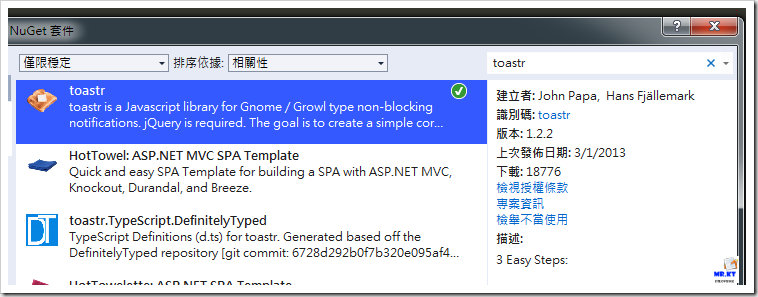
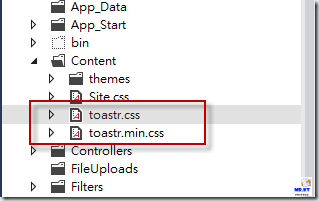
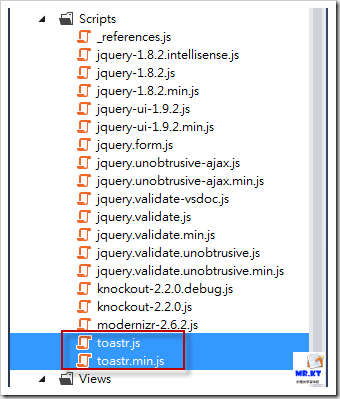
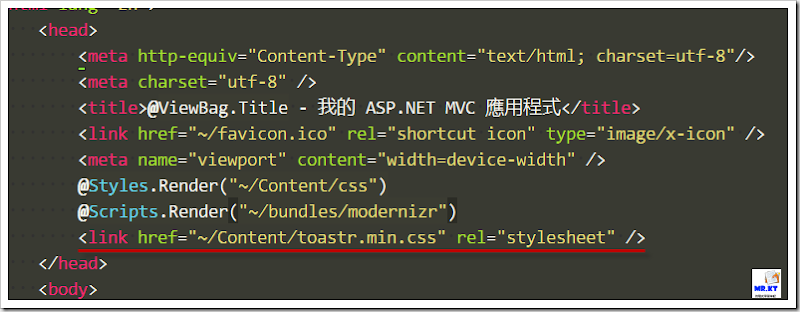
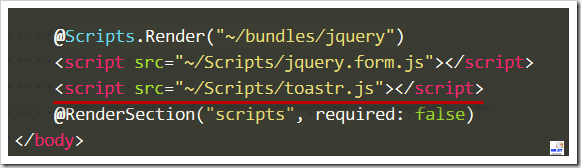
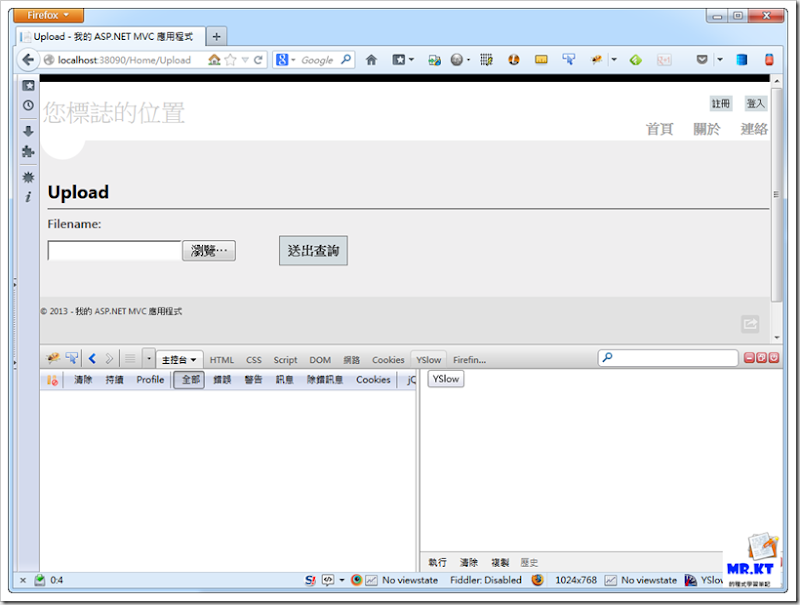

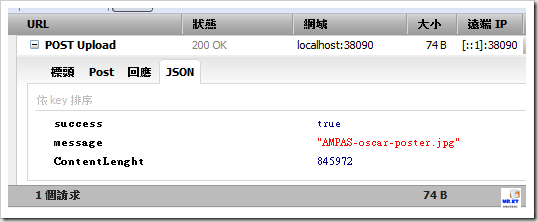
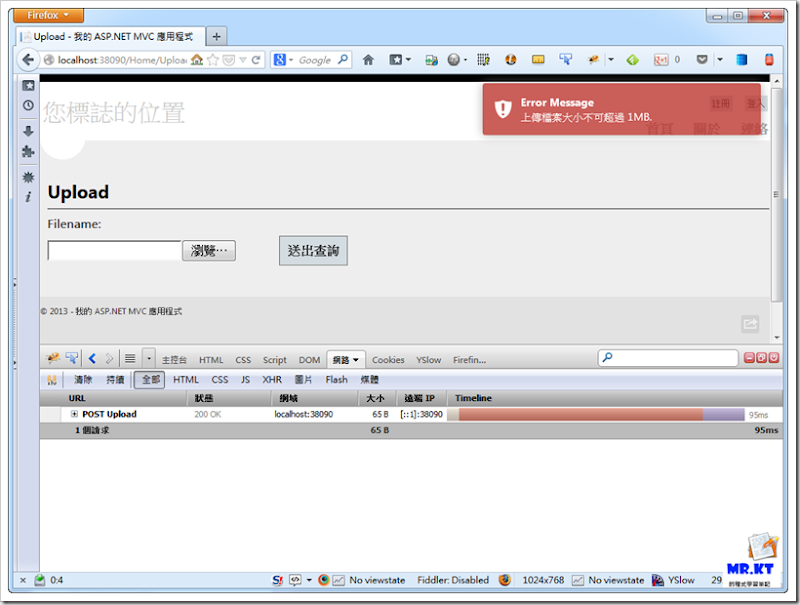
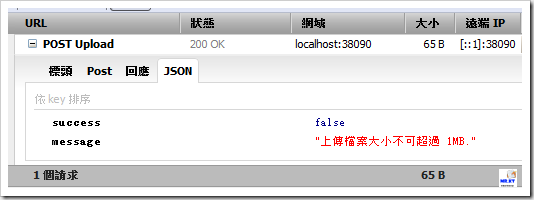
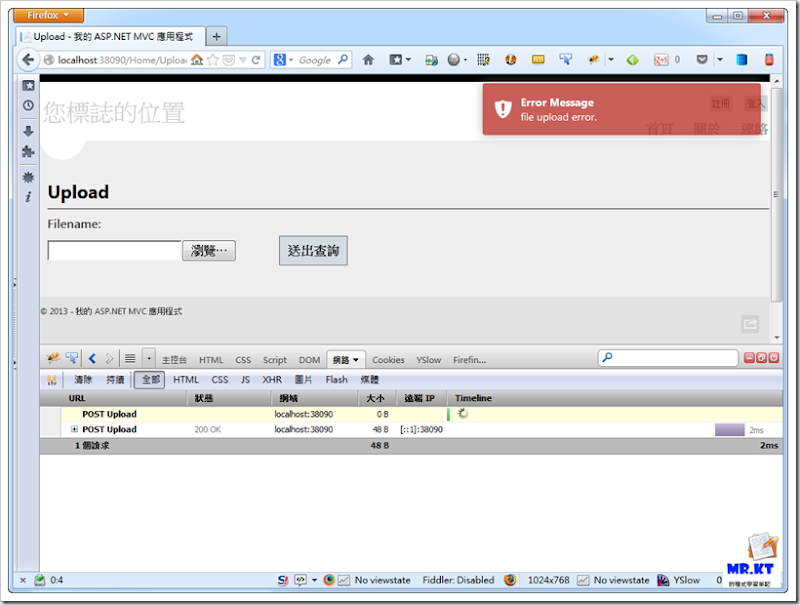
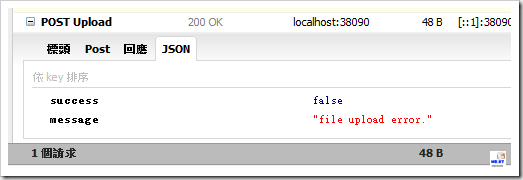
toastr 好像在IE裡不行 @@
回覆刪除IE 10 正常的很呀...(不要跟我說 IE 6,7,8
刪除IE 9 也很正常的,如果真的有問題,請逕自到 toastr 的 Github 向作者提出 issuse
刪除感謝版主,寫得太好了,淺顯易懂
回覆刪除